A lot of debate surrounds whether behavior-driven development (BDD) is good for UI Automation. In our experience, using BDD only for UI Automation has a few issues: Automating BDD at the UI layer tends to make your BDD automation suite brittle, flaky, and not scalable Teams tend to focus on […]
A critical factor in any Agile environment is to deliver “working software.” Working software is that which works as per the acceptance criteria—not just for the functionality that gets delivered but also for all the previous functionalities that were delivered in previous sprints. Imagine a team delivering a complex pricing […]
BCG estimates that 70% of digital transformation efforts fall short of meeting targets. A 2020 CISQ report found that the total cost of unsuccessful development projects among US firms is an estimated $260 billion, whereas the total cost of operational failures caused by poor quality software is estimated at $1.56 trillion. The Standish Group’s […]
Behavior-driven development (BDD) is one of the fastest-growing software development processes. More and more organizations are shifting to BDD, as it allows them to move towards “Shift-Left Testing”—and it is quite easy to adopt. It provides tremendous benefits over traditional development and testing processes. In this article, we will be […]
NoCodeBDD is the BDD Tool. Using NoCodeBDD, teams can automate UI without Selenium code, Mobile without Appium code, REST APIs, Relational Databases, NoSQL, and Kafka. For any edge cases that the product can’t support, you can write custom code and combine an already existing module. The following example shows how […]
Step 1: login to perfecto and upload the app to the assets page. Step 2: Open the NoCodeBDD Application, Goto Setting -> Perfecto Mobile Settings Add cloud Name example: https://nocodebdd.app.perfectomobile.com/ -> nocodebdd Add Perfecto Secret Key. A sample screenshot from Perfecto is given below: Step 3: Add Mobile Configuration to […]
Step 1: Make sure that Appium desktop Is ruining in your local. Here is a link to install Appium locally. Step 2: Connect your mobile device to pc and make sure usb debugger is enabled so that Appium can recognise the mobile. Step 3: Open the NoCodeBDD Application, Goto Setting […]
Pre-requisites If you are using AWS EC2 Linux, install Webmin (You can use the steps described here to install Webmin https://wilddiary.com/install-webmin-on-aws-ec2-server/) Install Docker (You can use the steps described here to install Docker)https://www.digitalocean.com/community/tutorials/how-to-install-and-use-docker-on-ubuntu-20-04 If you are running Docker in EC2, make sure the VM running in EC2 has access to […]
Creating Pipeline in Jenkins Creating pipeline in Jenkins to run the features created in NoCodeBDD is a fairly straight forward process. This article shows how this is done step by step. Assumption Before setting up Jenkins, please ensure that following set-up are already done in the Jenkins box: NoCodeBDD is […]
Running NoCodeBDD is fairly straight forward, as shown in the steps given below. Before following these steps, for better results please ensure your system has 8GB RAM. Windows If you have .exe, then double click on the file and just follow the steps. It should install NoCodeBDD automatically. If you […]