by Jerome Josephraj
Share
Running NoCodeBDD is fairly straight forward, as shown in the steps given below. Before following these steps, for better results please ensure your system has 8GB RAM.
Windows
If you have .exe, then double click on the file and just follow the steps. It should install NoCodeBDD automatically.
If you have downloaded a jar file, then use the following steps:
Step 1: Copy downloaded jar to a folder where you want NoCodeBDD to run. For an example, in Windows many users would typically run it under C:\Program Files\NoCodeBDD (This folder needs to be created) and copy it to NoCodeBDD folder
Step 2: Open a terminal and go to the folder where NoCodeBDD.jar file is placed
Step 3: Run the following command:
java -jar NoCodeBDD.jar
NoCodeBDD will open in your default browser with following link
http:\localhost:56244
UNIX
Step 1: Copy the downloaded NoCodeBDD.jar file and place it in the folder where you would like the software to be installed.
Step 2: Open a terminal and go to the folder where NoCodeBDD.jar file is placed
Step 3: Run the following command:
java -jar NoCodeBDD.jar
NoCodeBDD will open in your default browser with following link
http:\localhost:56244
MAC
Step 1: Copy the downloaded NoCodeBDD.jar file and place it in the folder where you would like the software to be installed.
Step 2: Open a terminal and go to the folder where NoCodeBDD.jar file is placed
Step 3: Run the following command:
java -jar NoCodeBDD.jar
(For Java versions 9+ , please run “java -jar –illegal-access=permit NoCodeBDD.jar”)
NoCodeBDD will open in your default browser with following link
http:\localhost:56244
STAY IN THE LOOP
Subscribe to our free newsletter.
I had the pleasure of hosting a webinar with two industry experts, Rebecca Stone from IBM. During the webinar, Rebecca shared her experience in successfully implementing BDD in a large government project, highlighting the benefits of BDD, why and how she used OOPSI and its role in overcoming challenges faced […]
Rolling out BDD in a project requires careful planning and a well-structured process. As a tech consultant on a large project, I had to make several changes to their BDD process and automation suite implementation. Some changes were straightforward, while others proved more challenging. If you’re considering implementing BDD in […]
10 Tips for Writing Effective BDD Scenarios When rolling out BDD having a clear and concise scenario writing is a vital aspect of successful BDD adoption. This blog post will provide you with 10 tips to enhance your BDD scenario writing, making it easy to understand, maintainable, and efficient. 1. […]
It will be difficult to automate testing if you don’t consider it when creating your web application. It will be difficult, regardless of whether you are a code wizard or a no-code ninja. Here are some crucial ideas to have in mind as you develop your app to make testing a […]