by Jerome Josephraj
Share
Step 1: Make sure that Appium desktop Is ruining in your local. Here is a link to install Appium locally.
Step 2: Connect your mobile device to pc and make sure usb debugger is enabled so that Appium can recognise the mobile.
Step 3: Open the NoCodeBDD Application, Goto Setting -> Mobile Device Settings -> New Mobile Configuration.
Add the details according to your device configuration. A sample screenshot is given below:

STAY IN THE LOOP
Subscribe to our free newsletter.
I had the pleasure of hosting a webinar with two industry experts, Rebecca Stone from IBM. During the webinar, Rebecca shared her experience in successfully implementing BDD in a large government project, highlighting the benefits of BDD, why and how she used OOPSI and its role in overcoming challenges faced […]
Rolling out BDD in a project requires careful planning and a well-structured process. As a tech consultant on a large project, I had to make several changes to their BDD process and automation suite implementation. Some changes were straightforward, while others proved more challenging. If you’re considering implementing BDD in […]
10 Tips for Writing Effective BDD Scenarios When rolling out BDD having a clear and concise scenario writing is a vital aspect of successful BDD adoption. This blog post will provide you with 10 tips to enhance your BDD scenario writing, making it easy to understand, maintainable, and efficient. 1. […]
It will be difficult to automate testing if you don’t consider it when creating your web application. It will be difficult, regardless of whether you are a code wizard or a no-code ninja. Here are some crucial ideas to have in mind as you develop your app to make testing a […]