Automating scenarios using SQL and validating the response received from SQL query is very simple using NoCodeBDD.
Steps to automate a scenario containing an SQL query
- Define your feature, scenario, and steps.
- Click New Step Definition and then select SQL module.
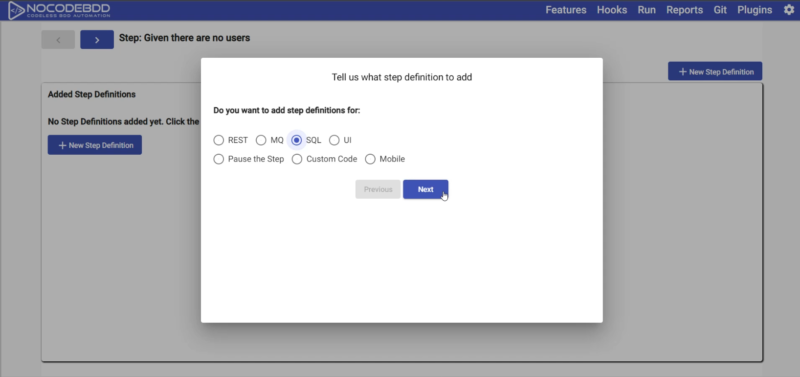
- To execute any SQL queries, select the Run SQL query option.
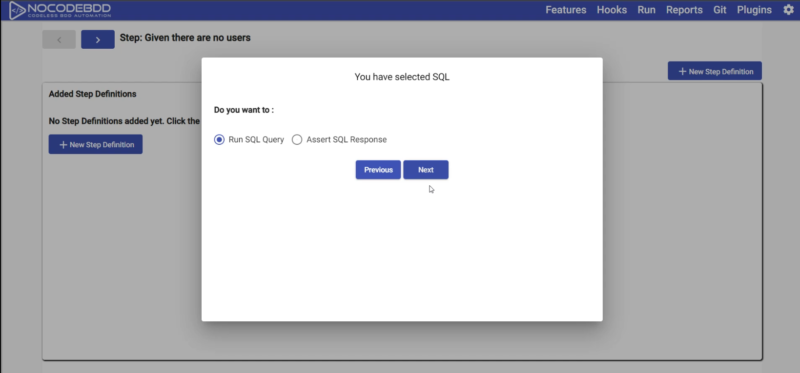
- To Add the connection details, select Add Connection and fill in all the details.
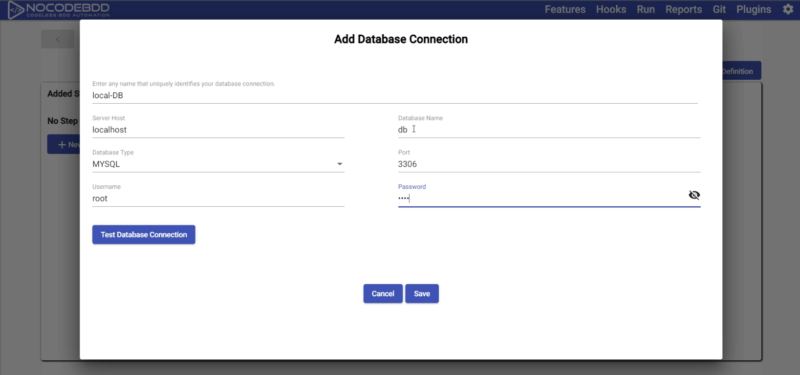
- Write the required SQL query to be executed.
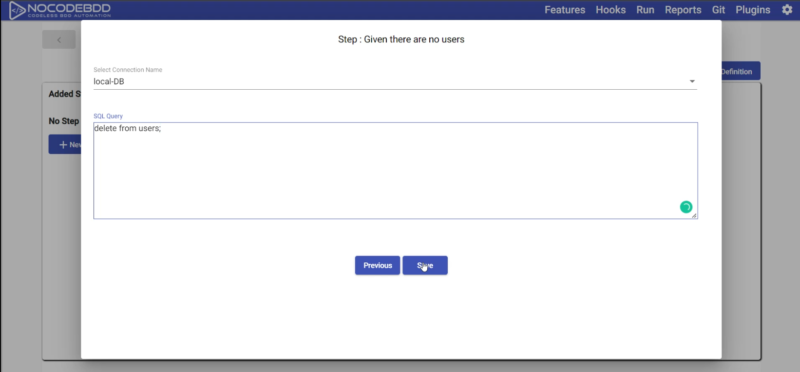
- If you want to assert the details, then Fetch the details from the table.
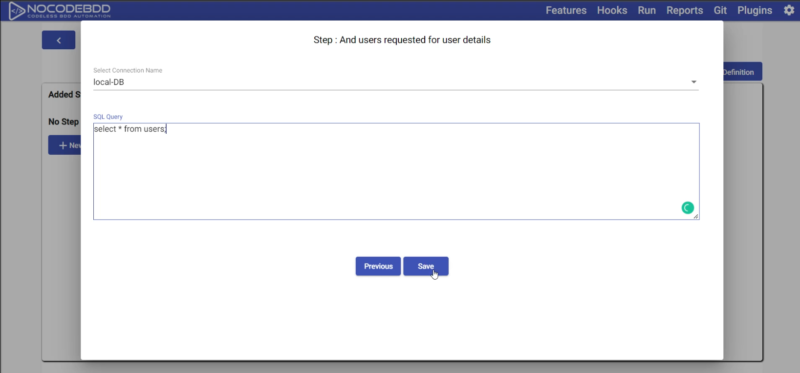
- In the next step, select Assert SQL Response and provide the column name and expected value for the column.
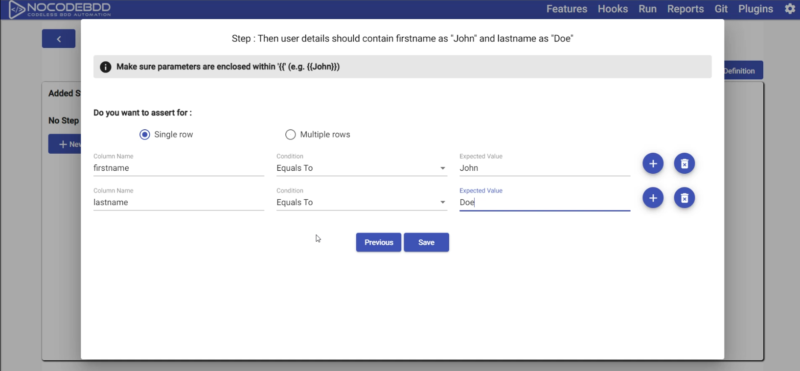
You can run the scenario to validate the results from SQL.
The following video shows how to query and validate SQL responses using NoCodeBDD.