You can automate BDD Mobile Scenarios in NoCodeBDD in minutes and without any code. The following step shows how it is done.
If you are going to run your automated mobile steps against the Browser Stack mobile devices then follow the steps below
Step 1: In the settings page of the NoCodeBDD select Browser Stack Mobile Settings. Then Add the Browser Stack User name and Browser Stack Key.
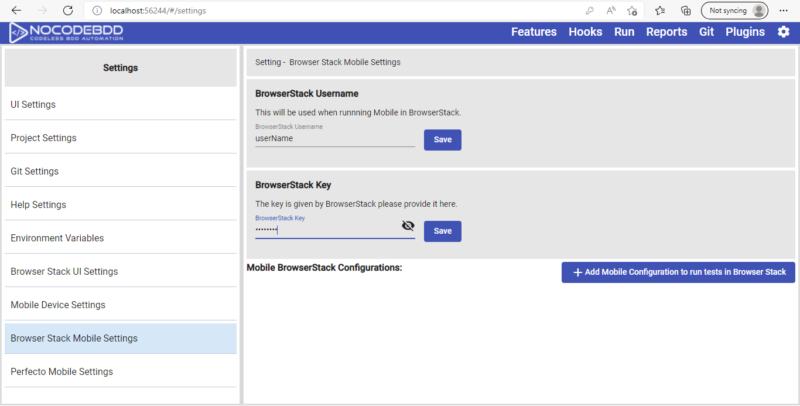
Step 2: After adding the user details you can add the Mobile Configurations by clicking Add Mobile Configuration to run tests in Browser Stack. Now select the device in which you want to test your application. Then add the app locator which will be available by uploading the app to BrowserStack and providing the optional values.
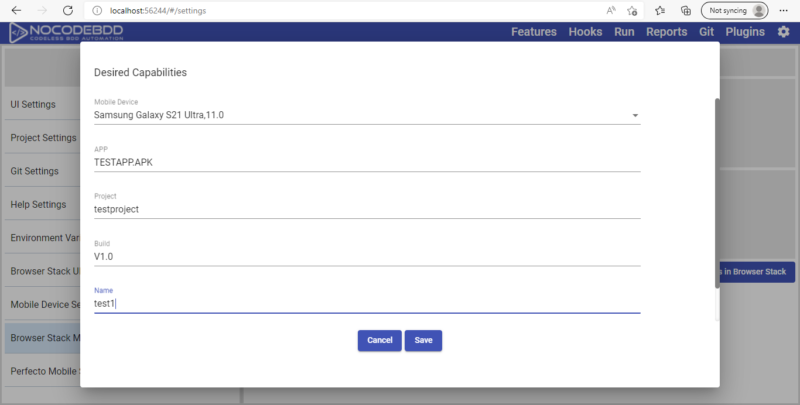
Step 3: Now add the mobile stepdefs then those will be run on the browser stack devices.