Step 1: Copy the downloaded NoCodeBDD.jar file and place it in the folder where you would like the software to be installed.
Step 2: Open a terminal and go to the folder where you placed the NoCodeBDD.jar file.
Step 3: Run the following command:
java -jar NoCodeBDD.jar
NoCodeBDD will open in your default browser with the following link: http://localhost:56244