In NoCodeBDD, users can work on multiple projects. Each project is independent of other projects. The features, scenarios, steps, and any other information of one project will not interrelate with other projects.
How to create and use Multiple Projects
- Go to the settings page and select ‘Project Settings’ from the left side menu
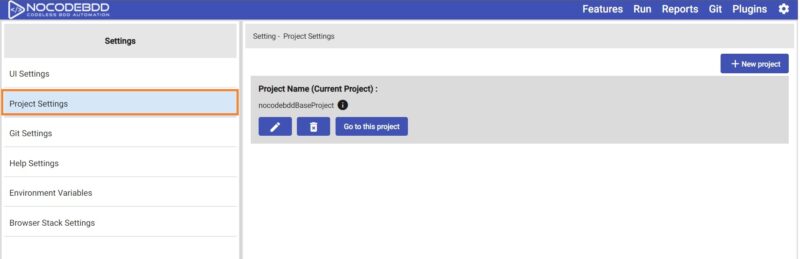
- Click on the ‘
+ New Project‘ button.
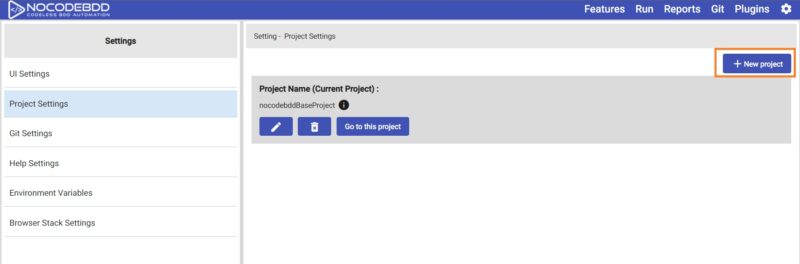
- Provide the project name and click on save
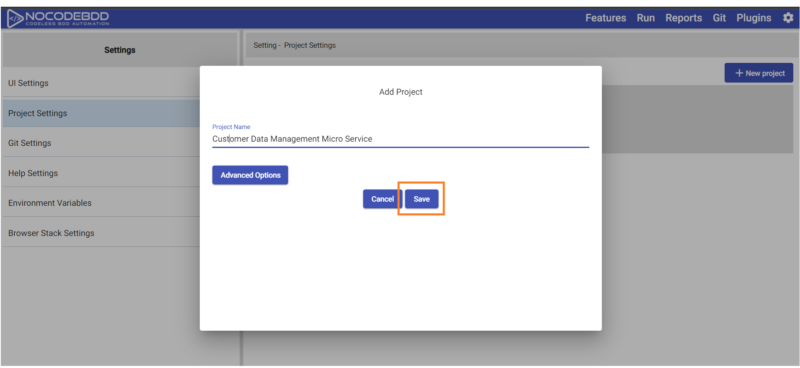
The project created will be added to the projects list.
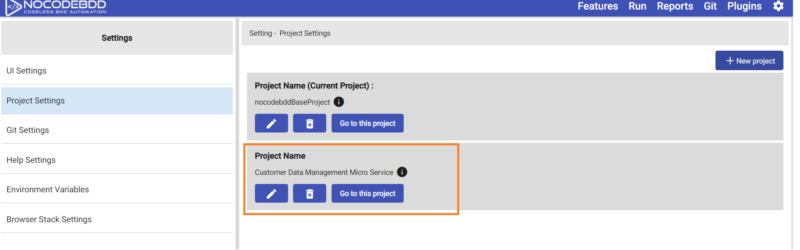
- Now, Click on ‘Go to this project’
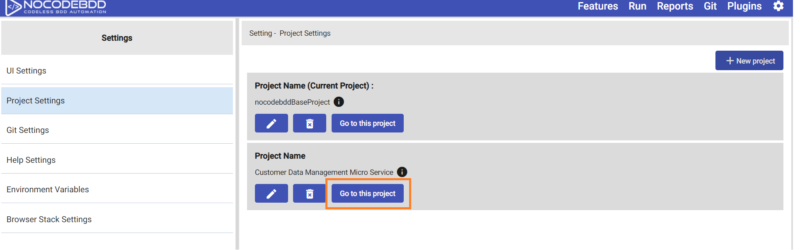
- The server will restart and load the project selected

Switch between projects
- Go to the settings page and select ‘Project Settings’ from the left side menu.
- From the list of available projects, select the project and click on ‘Go to this project’
- The server will load the project selected