You can automate BDD UI Scenarios in NoCodeBDD in minutes and without any code. The following step shows how it is done.
If you are going to run your automated scripts against the locally installed browsers (i.e. not using any external tools like https://www.browserstack.com/ or https://www.perfecto.io/), then you need to install the relevant drivers. With NoCodeBDD, it can be done through a few clicks as shown here.
Step 1: Download relevant browser drivers on the setting page, as shown here, and enable the browsers you would like to test
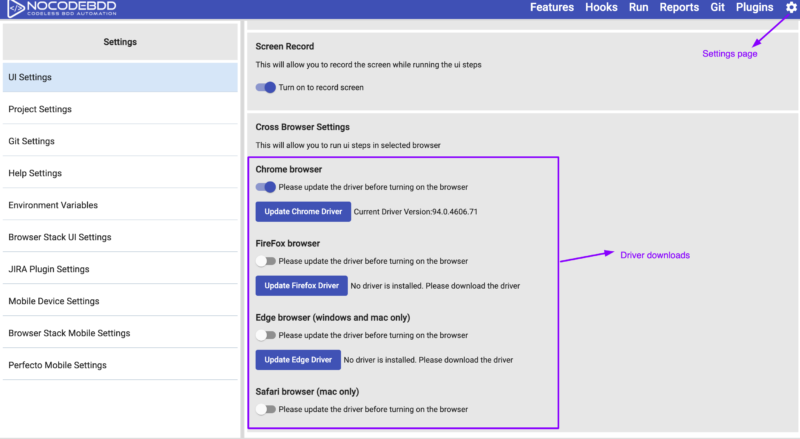
Step 2: Following video shows how you could define steps and relevant UI Step Definitions to automate BDD UI Scenarios in minutes: