If you want to upload a file by sending text from keyboard input, you can achieve this easily using NoCodeBDD.
Steps to upload a file using keyboard keys
- Define your feature, scenario, and steps.
- Go to Add New Step Definition and select UI module.
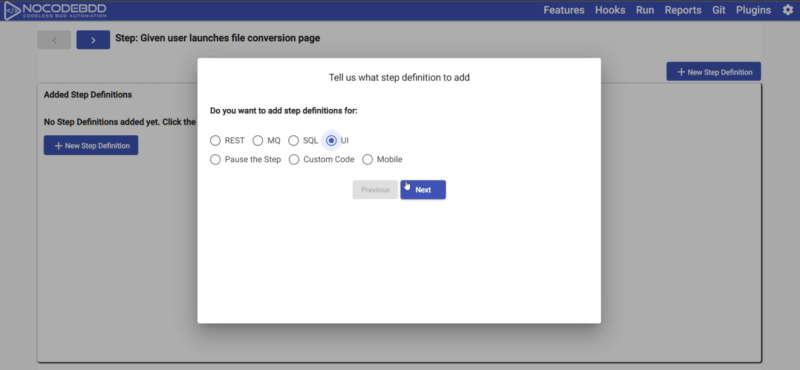
- Select the action “Send Keyboard Inputs” and provide the file path to be uploaded.
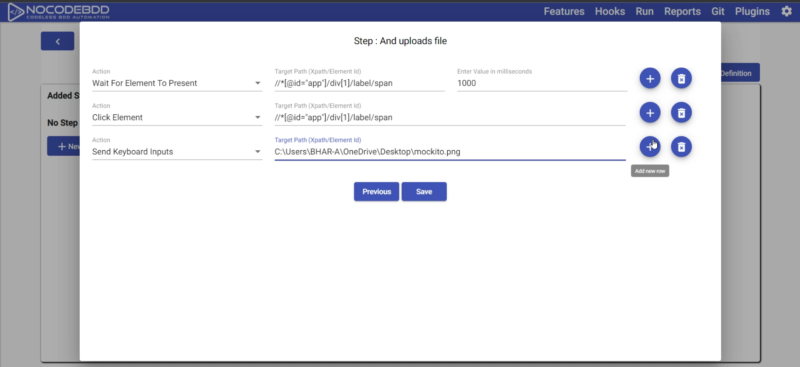
- After the file path is entered, select the action “Keyboard Action” to click ENTER Key (Select ENTER Key from the list of keys available). It is always recommended to perform a key release event after accomplishing the key press event.
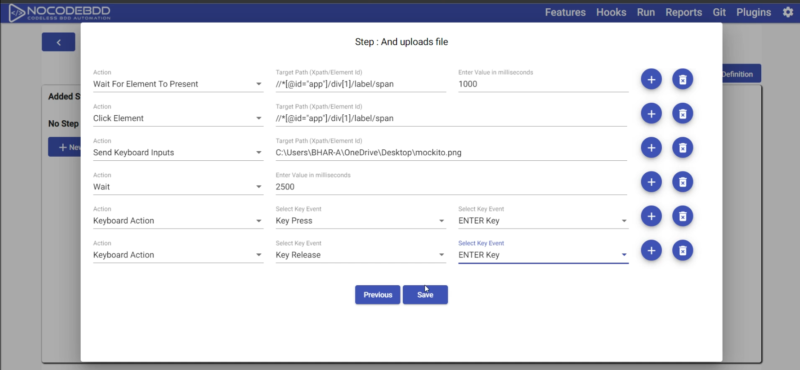
The following video shows how to upload a file by using keyboard actions.